District Management Meal Applications Tab
Configuration > District > District Management > Meal Applications
This page is used to configure Meal Application and Eligibility Settings.
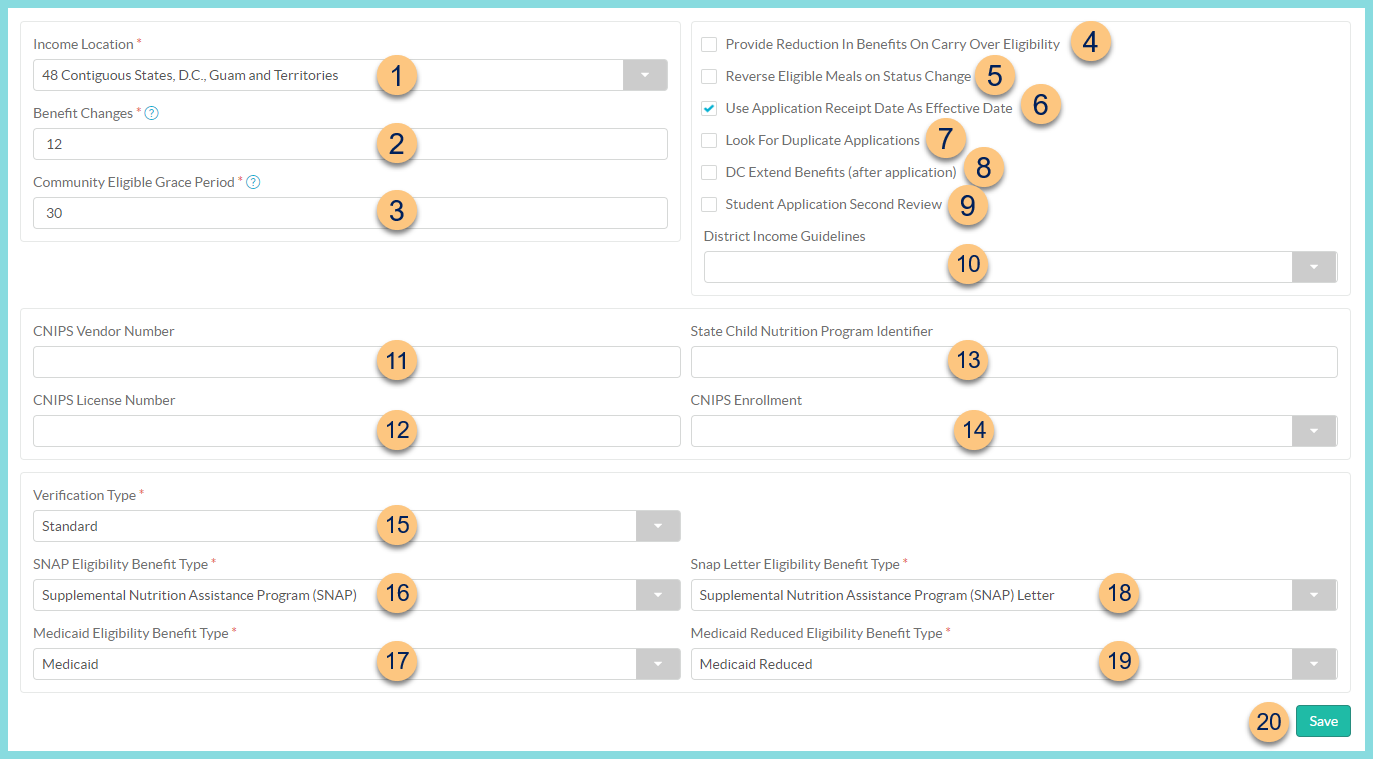
-
Income Location - select the district's income location. USDA Income Eligibility Guidelines vary across these locations: 48 Contiguous States, D.C., Guam and Territories, Hawaii, Alaska
-
Benefit Changes - Enter the number of days notice a family receives if a student's eligibility will decrease (Free/Reduced to Reduced/Paid) prior to having to pay a higher price for meals.
-
Community Eligible Grace Period- Enter the number of days a student retains free meal benefits when moving from a CEP school to a non-CEP school.
-
Provide Reduction In Benefits On Carry Over Eligibility
Checked - The Number of Days for Reduction of Benefits (above) will apply when an application is submitted for the new school year during the 30-day carry over eligibility grace period if the student's eligibility is decreased.
Unchecked - When an application is submitted for the new school year during the 30-day carry over eligibility grace period, the new eligibility takes effect immediately. -
Reverse Eligible Meals on Status Change
Checked - TITAN will run an overnight job to look for reimbursable meals served to a student that do not match the student's meal application eligibility within the application's eligibility date range. TITAN will void the unmatched meals within open accounting periods and resell at the matching eligibility.
Unchecked - Meals will remain as originally sold. -
Use Application Receipt Date As Effective Date
Checked - The student's eligibility will be backdated to the Application Receipt Date.
Unchecked - The student's eligibility will be set to the Application Processed Date. -
Look For Duplicate Applications
Checked - TITAN will mark as a duplicate and not process an application that will not change a student's eligibility, eligibility determination reason, or eligibility benefit type according to the USDA eligibility hierarchy. Eligibility letters for duplicate applications will state the duplicate status.
Unchecked - TITAN will process the most recent application on file; the student's eligibility will be the result of the most recent application regardless of previous applications -
DC Extend Benefits (after application)
Checked - TITAN will run an overnight job to identify new students with matching household identifiers and extend benefits if able. Note: TITAN extends benefits to students with matching household identifiers automatically as DC applications are being imported.
Unchecked - TITAN does not look for newly identified siblings after the initial processing of the DC application. -
Student Application Second Review
Checked - TITAN will require a second user to review meal applications prior to processing
Unchecked - TITAN will not require a second user to review meal applications prior to processing -
District Income Guidelines - If the district has created District Income Guidelines, select their guidelines here. If this is left blank, the standard USDA Income Guidelines will be used.
-
CNIPS Vendor Number - enter the CNIPS Vendor Number if applicable. This field is needed for the CNIPS extract (California).
-
CNIPS License Number - enter the CNIPS License Number if applicable. This field is needed for the CNIPS extract (California).
-
State Child Nutrition Program Identifier - enter the state child nutrition program identifier as found on the district's state claim site. This field is needed for state claim extracts.
See this image for where to find items 10 and 12 for California districts: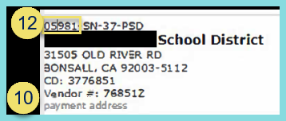
-
CNIPS Enrollment - select the enrollment to use if applicable. This field is needed for the CNIPS extract (California).
Highest Eligible - the CNIPS extract will use the highest enrollment count for the selected date range
Last Academic Day - the CNIPS extract will use the enrollment count on the last academic day of the selected date range -
Verification Type - Select the verification protocol followed by the district. The district will be able to find out from their State which Verification type they are supposed to use.
Standard - Select lesser of 3% of or 3000 processed applications for verification, prioritizing error-prone.
Alternate One (Random) - Select lesser of 3% or 3000 processed applications randomly.
Alternate Two (Focused) - Select lesser of 1% or 1000 income applications PLUS lesser of 1/2% or 500 case number applications. -
SNAP Eligibility Benefit Type
Default: Supplemental Nutrition Assistance Program (SNAP)
Note: This can be changed to another eligibility type, but this is extremely rare. -
Medicaid Eligibility Benefit Type
Default: Medicaid
Note: This can be changed to another eligibility type, but this is extremely rare. -
SNAP Letter Eligibility Benefit Type
Default: Supplemental Nutrition Assistance Program (SNAP) Letter
Note: This can be changed to another eligibility type, but this is extremely rare. -
Medicaid Reduced Eligibility Benefit Type
Default: Medicaid Reduced
Note: This can be changed to another eligibility type, but this is extremely rare. -
Save - click to save changes